ETHERCHANNEL - SWITCHING #14
ETHERCHANNEL - SWITCHING
Alat dan Bahan :
- Laptop / PC
- Cisco Packet Tracer
- LACP (Link Aggregation Control Protocol) : Open standard IEEE 802.1AD atau support pada perangkat selain cisco, untuk modenya : Active & Passive
- PAGP (Port Aggregation Protocol) : PAGP merupakan jenis protocol etherchannel yang hanya dimiliki oleh Cisco itu sendiri, untuk modenya : Desirable & Auto
- Etherchannel L3 : Etherchannel tipe ini menggunakan layer 3 yang dimana menggunakan sebuah switch multilayer (MLS), untuk modenya : ON
Switch(config)#int range fa 0/1-3 -----> mempersingkat pengaktifan menggunakan Range
Switch(config-if-range)#switchport mode trunk -----> enable trunk
Switch(config)#int range fa 0/1-3 -----> mempersingkat pengaktifan menggunakan Range
Switch(config-if-range)#switchport mode trunk -----> enable trunk
Konfigurasi LACP pada Switch 11 dan Switch 12 :
Switch(config)#int range fa 0/1-3
Switch(config-if-range)#channel-group 1 mode active -----> Active Mode
Switch(config)#int range fa 0/1-3
Switch(config-if-range)#channel-group 1 mode passive -----> Passive Mode
Check status Etherchannel pada LACP pada Switch 11 dan Switch 12 :
Switch#show etherchannel summary
Flags: D - down P - in port-channel
I - stand-alone s - suspended
H - Hot-standby (LACP only)
R - Layer3 S - Layer2
U - in use f - failed to allocate aggregator
u - unsuitable for bundling
w - waiting to be aggregated
d - default port
Number of channel-groups in use: 1
Number of aggregators: 1
Group Port-channel Protocol Ports
--------+--------------------+------------+----------------------------------------------
1 Po1(SU) LACP Fa0/1(P) Fa0/2(P) Fa0/3(P)
Switch(config)#int range fa 0/1-3 -----> mempersingkat pengaktifan menggunakan Range
Switch(config-if-range)#switchport mode trunk -----> enable trunk
Switch(config)#int range fa 0/1-3 -----> mempersingkat pengaktifan menggunakan Range
Switch(config-if-range)#switchport mode trunk -----> enable trunk
Konfigurasi PAGP pada Switch 13 dan Switch 14 :
Switch(config)#int range fa 0/1-3
Switch(config-if-range)#channel-group 1 mode desirable -----> Desirable Mode
Switch(config)#int range fa 0/1-3
Switch(config-if-range)#channel-group 1 mode auto -----> Auto Mode
Switch#show etherchannel summary
Flags: D - down P - in port-channel
I - stand-alone s - suspended
H - Hot-standby (LACP only)
R - Layer3 S - Layer2
U - in use f - failed to allocate aggregator
u - unsuitable for bundling
w - waiting to be aggregated
d - default port
Number of channel-groups in use: 1
Number of aggregators: 1
Group Port-channel Protocol Ports
--------+--------------------+------------+----------------------------------------------
1 Po1(SU) PAgP Fa0/1(P) Fa0/2(P) Fa0/3(P)
Switch(config)#int range fa 0/1-3 -----> mempersingkat pengaktifan menggunakan Range
Switch(config-if-range)#channel-group 1 mode on -----> enable Etherchannel L3
Switch(config)#int range fa 0/1-3 -----> mempersingkat pengaktifan menggunakan Range
Switch(config-if-range)#channel-group 1 mode on -----> enable Etherchannel L3
Switch(config)#int port-channel 1 -----> menambahkan Interface pada Channel
Switch(config-if)#no switchport -----> shudown program switch
Switch(config-if)#ip address 192.168.10.1 255.255.255.0 -----> pembuatan IP Address
Switch(config-if)#exit
Switch(config)#int port-channel 1 -----> menambahkan Interface pada Channel
Switch(config-if)#no switchport -----> shudown program switch
Switch(config-if)#ip address 192.168.10.2 255.255.255.0 -----> pembuatan IP Address
Switch(config-if)#exit
Check status Etherchannel L3 pada MLS 0 dan MLS 1 :
Switch#show interfaces port-channel 1 status
Port Name Status Vlan Duplex Speed Type
Po1 connected routed auto auto





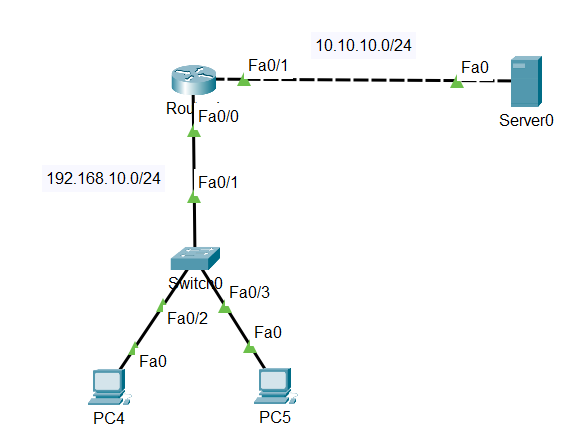
Komentar
Posting Komentar