OSPF - ROUTING #4
OSPF - ROUTING
Alat dan Bahan :
- Laptop / PC
- Cisco Packet Tracer
- Sifat : Open Source
- mekanisme pada OSPF R - 1 - R - 2 : Hello Protocol melalui Hello Packages
- Distance : 110
- Memproritaskan Sebuah Connection menggunakan : Cost
- Unlimited Hop Count
- Multicast IP : 224.0.0.5 (SPF) / 224.0.0.6 (DR)
- Allows Scalability
- Gigabyte Ethernet : 1000 Mbps
- Fast Ethernet : 100 Mbps
- Ethernet : 10 Mbps
Router(config)#int fa 0/0 --> Enable Interface
Router(config-if)#ip address 10.10.10.1 255.255.255.0 --> IP Gateway
Router(config-if)#no shutdown
Client :
Router(config)#int fa 0/1 --> Enable Interface
Router(config-if)#ip address 192.168.10.1 255.255.255.0 --> IP Client
Router(config-if)#no shutdown
Router(config)#int fa 0/0 --> Enable Interface
Router(config-if)#ip address 10.10.10.2 255.255.255.0 --> IP Gateway to R-0
Router(config-if)#no shutdown
Gateway to R-2 :
Router(config)#int fa 0/1 --> Enable Interface
Router(config-if)#ip address 20.20.20.1 255.255.255.0 --> IP Gateway to R-2
Router(config-if)#no shutdown
Client :
Router(config)#int fa 1/0 --> Enable Interface
Router(config-if)#ip address 192.168.20.1 255.255.255.0 --> IP Client
Router(config-if)#no shutdown
Pada Router 2 :
Gateway to R-2 :
Router(config)#int fa 0/1 --> Enable Interface
Router(config-if)#ip address 20.20.20.2 255.255.255.0 --> IP Gateway to R-1
Router(config-if)#no shutdown
Client :
Router(config)#int fa 1/0 --> Enable Interface
Router(config-if)#ip address 192.168.30.1 255.255.255.0 --> IP Client
Router(config-if)#no shutdown
Router(config)#route ospf 5 --> Enable EIGRP (ASN Number harus sama setiap router)
Router(config-router)#network 10.10.10.0 0.0.0.255 area 0 --> Network to Gateway
Router(config-router)#network 192.168.10.0 0.0.0.255 area 0 --> Network to Client
Pada Router 1 :
Router(config)#route ospf 5 --> Enable EIGRP (ASN Number harus sama setiap router)
Router(config-router)#network 10.10.10.0 0.0.0.255 area 0 --> Network to Gateway
Router(config-router)#network 20.20.20.0 0.0.0.255 area 0 --> Network to Gateway
Router(config-router)#network 192.168.20.0 0.0.0.255 area 0 --> Network to Client
Pada Router 2 :
Router(config)#route ospf 5 --> Enable EIGRP (ASN Number harus sama setiap router)
Router(config-router)#network 20.20.20.0 0.0.0.255 area 0 --> Network to Gateway
Router(config-router)#network 192.168.30.0 0.0.0.255 area 0 --> Network to Client
Konfigurasi pada routing dynamic OSPF pada tiap router sudah selesai, sekarang untuk melihat router tersebut connect pada routing dynamic OSPF dengan cara mengecheck pada routing table nya ;
CHECK ROUTING TABLE :
Router(config)#do show ip route
Codes: L - local, C - connected, S - static, R - RIP, M - mobile, B - BGP
D - EIGRP, EX - EIGRP external, O - OSPF, IA - OSPF inter area
N1 - OSPF NSSA external type 1, N2 - OSPF NSSA external type 2
E1 - OSPF external type 1, E2 - OSPF external type 2, E - EGP
i - IS-IS, L1 - IS-IS level-1, L2 - IS-IS level-2, ia - IS-IS inter area
* - candidate default, U - per-user static route, o - ODR
P - periodic downloaded static route
Gateway of last resort is not set
10.0.0.0/8 is variably subnetted, 2 subnets, 2 masks
C 10.10.10.0/24 is directly connected, FastEthernet0/0
L 10.10.10.1/32 is directly connected, FastEthernet0/0
20.0.0.0/24 is subnetted, 1 subnets
O 20.20.20.0/24 [110/2] via 10.10.10.2, 00:06:23, FastEthernet0/0
192.168.10.0/24 is variably subnetted, 2 subnets, 2 masks
C 192.168.10.0/24 is directly connected, FastEthernet0/1
L 192.168.10.1/32 is directly connected, FastEthernet0/1
O 192.168.20.0/24 [110/2] via 10.10.10.2, 00:07:01, FastEthernet0/0
O 192.168.30.0/24 [110/3] via 10.10.10.2, 00:05:53, FastEthernet0/0



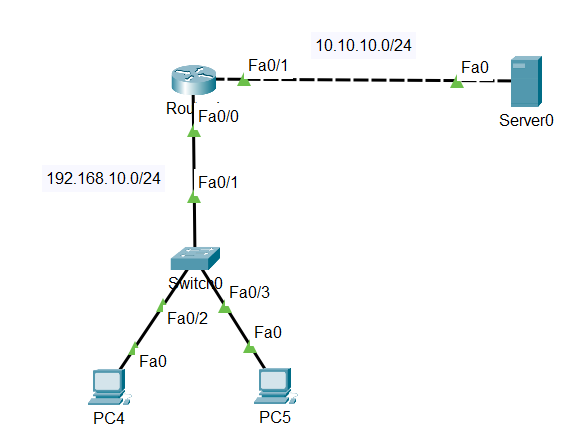
Komentar
Posting Komentar