STANDARD 2nd LAB - ACCESS LIST
Alat dan Bahan :
- Laptop / PC
- Cisco Packet Tracer
Disini merupakan lanjutan dari LAB Access List sebelumnya, tetapi pada lab ini merupakan konfigursi untuk PC Client - 0 (192.168.10.2) bisa nge-ping ke Server, tetapi PC Client - 1 (192.168.10.3) tidak bisa nge-ping ke Server. berikut ini caranya ;
Perhatikan Topologi berikut :
Konfigurasi diatas melakukan bloking (deny) pada network Client agar tidak dapat terhubung dengan server, tetapi masih dapat terhubung ke router, maka kita akan memfilter nya dengan menggunakan sebuah metode konfigurasi Access List standard .
KONFIGURASI SWITCH :
Switch(config)#int fa 0/1
Switch(config-if)#switchport mode trunk --> Enable Trunk mode
KONFIGURASI IP PADA ROUTER :
Pada Router 0 :
Router(config)#int fa 0/1
Router(config-if)#ip address 192.168.10.1 255.255.255.0 --> IP Client
Router(config-if)#no shutdown --> Active Port
Router(config)#int fa 0/0
Router(config-if)#ip address 10.10.10.1 255.255.255.0 --> IP Gateway
Router(config-if)#no shutdown --> Active Port
Pada Router 1 :
Router(config)#int fa 0/1
Router(config-if)#ip address 20.20.20.1 255.255.255.0 --> IP Server
Router(config-if)#no shutdown --> Active Port
Router(config)#int fa 0/0
Router(config-if)#ip address 10.10.10.2 255.255.255.0 --> IP Gateway
Router(config-if)#no shutdown --> Active Port
Pada masing-masing router pasti memiliki sebuah network yang berbeda-beda, maka dari itu harus melakukan konfigurasi routing yaitu menggunakan routing dynamic EIGRP,
ROUTING EIGRP :
Pada Router 0 :
Router(config)#router eigrp 5 --> Enable EIGRP (ASN Number harus sama setiap router)
Router(config-router)#network 10.10.10.0 --> Network to Gateway
Router(config-router)#network 192.168.10.0 --> Network to Client
Router(config-router)#no auto-summary
Pada Router 1 :
Router(config)#router eigrp 5 --> Enable EIGRP (ASN Number harus sama setiap router)
Router(config-router)#network 10.10.10.0 --> Network to Gateway
Router(config-router)#network 20.20.20.0 --> Network to Gateway
Router(config-router)#no auto-summary
DELETE KONFIGURASI ACCESS LIST SEBELUMNYA :
Pada Router 1 :
Router(config)#no access-list 5 --> Delete Access List sebelumnya
Router(config)#int fa 0/1 --> Interface to Destination (Server)
Router(config-if)#no ip access-group 5 out --> Delete Access Group
KONFIGURASI ACCESS LIST :
Pada Router 1 :
Router(config)#access-list 5 deny 192.168.10.3 255.255.255.0 --> Deny Mode Action
Router(config)#access-list 5 permit any --> Agar semua tidak di blok
PORT ACCESS LIST :
Pada Router 1 :
Router(config)#int fa 0/1 --> Interface to Destination (Server)
Router(config-if)#ip access-group 5 out --> Access Group
TEST PING :
Router 0 :
Pinging 20.20.20.1 with 32 bytes of data:
Reply from 20.20.20.1: bytes=32 time<1ms TTL=254
Reply from 20.20.20.1: bytes=32 time<1ms TTL=254
Reply from 20.20.20.1: bytes=32 time<1ms TTL=254
Reply from 20.20.20.1: bytes=32 time<1ms TTL=254
Pada Router 1 :
Pinging 20.20.20.2 with 32 bytes of data:
Reply from 10.10.10.2: Destination host unreachable.
Reply from 10.10.10.2: Destination host unreachable.
Reply from 10.10.10.2: Destination host unreachable.
Reply from 10.10.10.2: Destination host unreachable.



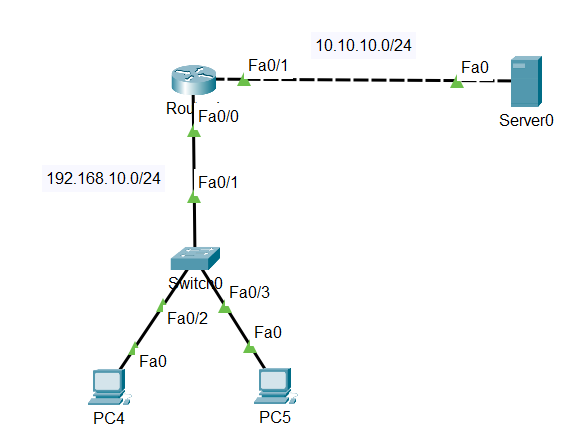
Komentar
Posting Komentar