ETHERCHANNEL PagP - SWITCHTECH #13
ETHERCHANNEL PagP - SWITCHTECH
Perhatikan topologi berikut ini,
Untuk lab ini menggunakan Pagp Etherchannel, PagP ini etherchannel milik cisco jadi di vendor lain tidak ada. Mode yang bisa digunakan untuk membentuk etherchannel PagP ada 2 yaitu :
- Desirable
- Auto
Berikut konfigurasinya,
SW-1
SW1(config)#interface range e0/0-2
SW1(config-if-range)#channel-group 1 mode desirable
Creating a port-channel interface Port-channel 1
!
SW1(config-if-range)#interface port-channel 1
SW1(config-if)#switchport trunk encapsulation dot1q
SW1(config-if)#switchport mode trunk
SW-2
SW2(config)#interface range e0/0-2
SW2(config-if-range)#channel-group 1 mode auto
Creating a port-channel interface Port-channel 1
!
SW2(config-if-range)#interface port-channel 1
SW2(config-if)#switchport trunk encapsulation dot1q
SW2(config-if)#switchport mode trunk
Verifikasi,
SW-1
SW1#show etherchannel summary
Flags: D - down P - bundled in port-channel
I - stand-alone s - suspended
H - Hot-standby (LACP only)
R - Layer3 S - Layer2
U - in use N - not in use, no aggregation
f - failed to allocate aggregator
M - not in use, minimum links not met
m - not in use, port not aggregated due to minimum links not met
u - unsuitable for bundling
w - waiting to be aggregated
d - default port
A - formed by Auto LAG
Number of channel-groups in use: 1 Number of aggregators: 1
Group Port-channel Protocol Ports
------+-------------+-----------+-------------------------------------------
---- 1 Po1(SU) PAgP Et0/0(P) Et0/1(P) Et0/2(P)



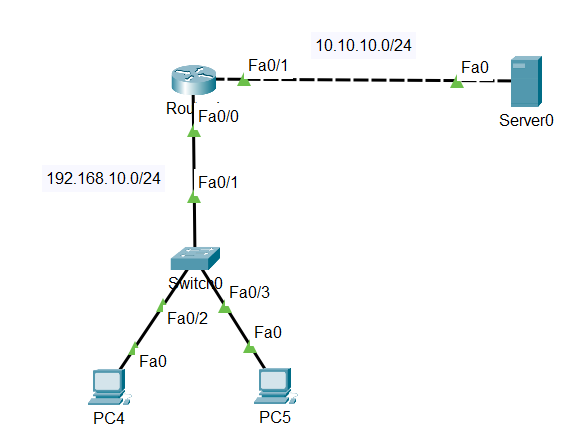
Komentar
Posting Komentar