EVENT SYSLOG CONFIG - EEM #2
EVENT SYSLOG CONFIG - EEM
Konfigurasi Event Syslog
Perhatikan Topologynya seperti berikut,
Konfigurasikan IP Address dan routing OSPF pada kedua router R1,
R1
R1(config)# interface f0/0
R1(config-if)# ip address 12.12.12.1 255.255.255.0
R1(config-if)# no shutdown
R1(config-if)# exit
!
R1(config)# interface loopback0
R1(config-if)# ip address 1.1.1.1 255.255.255.255
R1(config-if)# exit
!
R1(config)# router ospf 10
R1(config-router)# network 1.1.1.1 0.0.0.0 area 0
R1(config-router)# network 12.12.12.0 0.0.0.255 area 0
R1(config-router)# exit
kemudian lanjut ke konfigurasi IP Address dan routing OSPF pada kedua router R2,
R2
R2(config)# interface f0/0
R2(config-if)# ip address 12.12.12.2 255.255.255.0
R2(config-if)# no shutdown
R2(config-if)# exit
!
R2(config)# interface loopback0
R2(config-if)# ip address 2.2.2.2 255.255.255.255
R2(config-if)# exit
!
R2(config)# router ospf 10
R2(config-router)# network 2.2.2.2 0.0.0.0 area 0
R2(config-router)# network 12.12.12.0 0.0.0.255 area 0
R2(config-router)# exit
kemudian Coba untuk membuat custom syslog dengan EEM pada router - 1
R1
R1(config)#event manager applet INTERFACE_DOWN
R1(config-applet)#event syslog pattern "Interface FastEthernet0/0, changed
state to down"
R1(config-applet)#action 1.0 cli command "enable"
R1(config-applet)#action 2.0 cli command "conf term"
R1(config-applet)#action 3.0 cli command "interface
fa0/0"
R1(config-applet)#action 4.0 cli command "no shut"
Script diatas berarti kalo ada log dengan tulisan seperti ini “Interface FastEthernet0/0, changed state to down" maka tolong tulis enable dan no shutdown interfacenya. Dan coba lakukan debug untuk melihat prosesnya. Lalu shutdown interface f0/0.
R1
R1#debug event manager action cli Debug EEM action cli debugging is on
R1(config)#interface f0/0
R1(config-if)#shutdown
R1(config-if)#exit
R1
R1(config)#
*Feb 7 07:45:21.195: %LINK-5-CHANGED: Interface FastEthernet0/0, changed state to
administratively down
*Feb 7 07:45:22.195: %LINEPROTO-5-UPDOWN: Line protocol on Interface
FastEthernet0/0, changed state to down
*Feb 7 07:45:22.247: %HA_EM-6-LOG: INTERFACE_DOWN : DEBUG(cli_lib) : : CTL :
cli_open called.
*Feb 7 07:45:22.259: %HA_EM-6-LOG: INTERFACE_DOWN : DEBUG(cli_lib) : : OUT :
R1>
*Feb 7 07:45:22.259: %HA_EM-6-LOG: INTERFACE_DOWN : DEBUG(cli_lib) : : IN :
R1>enable
*Feb 7 07:45:22.271: %HA_EM-6-LOG: INTERFACE_DOWN : DEBUG(cli_lib) : : OUT :
R1#
*Feb 7 07:45:22.271: %HA_EM-6-LOG: INTERFACE_DOWN : DEBUG(cli_lib) : : IN :
R1#conf term
*Feb 7 07:45:22.291: %HA_EM-6-LOG: INTERFACE_DOWN : DEBUG(cli_lib) : : OUT : Enter configuration commands, one per line. End with CNTL/Z.
*Feb 7 07:45:22.291: %HA_EM-6-LOG: INTERFACE_DOWN : DEBUG(cli_lib) : : OUT :
R1(config)#
R1(config)#45:22.291: %HA_EM-6-LOG: INTERFACE_DOWN : DEBUG(cli_lib) : : IN : R1(config)#interface fa0/0
*Feb 7 07:45:22.315: %HA_EM-6-LOG: INTERFACE_DOWN : DEBUG(cli_lib) : : OUT :
R1(config-if)#
*Feb 7 07:45:22.315: %HA_EM-6-LOG: INTERFACE_DOWN : DEBUG(cli_lib) : : IN :
R1(config-if)#no shut
*Feb 7 07:45:22.407: %HA_EM-6-LOG: INTERFACE_DOWN : DEBUG(cli_lib) : : OUT :
R1(config-if)#
*Feb 7 07:45:22.407: %HA_EM-6-LOG: INTERFACE_DOWN : DEBUG(cli_lib) : : CTL :
cli_close called.
*Feb 7 07:45:22.447: %SYS-5-CONFIG_I: Configured from console by vty0
R1(config)#
*Feb 7 07:45:24.315: %LINK-3-UPDOWN: Interface FastEthernet0/0, changed state
to up
*Feb 7 07:45:25.315: %LINEPROTO-5-UPDOWN: Line protocol on
Interface FastEthernet0/0, changed state to up
R1(config)#
*Feb 7 07:45:27.435: %OSPF-5-ADJCHG: Process 10, Nbr 2.2.2.2 on FastEthernet0/0
from LOADING to FULL, Loading Done
Jika kita perhatikan perangkat kita langsung menjalankan script untuk menghidupkan kembali interface f0/0.



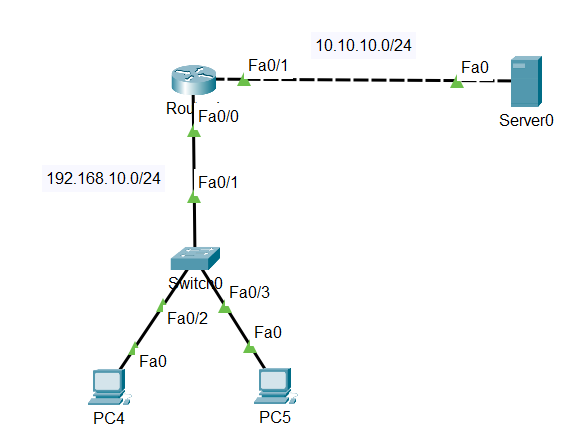
Komentar
Posting Komentar