HSRP IP SLA - SWITCHTECH #21
HSRP IP SLA - SWITCHTECH
Perhatikan topologi berikut ini,
Hapus konfigurasi tracking bekas sebelumnya,
R2(config)#no track 1 ip route 8.8.8.8 255.255.255.255 reachability
!
R2(config)#ip sla 1
R2(config-ip-sla)#icmp-echo 8.8.8.8 source-interface f0/1
R2(config-ip-sla-echo)#frequency 10
R2(config-ip-sla-echo)#timeout 5000
R2(config-ip-sla-echo)#track 1 ip sla 1 reachability
!
R2(config)#ip sla schedule 1 start-time now life forever
!
note = untuk fitur trackingnya sudah dipasang bekas konfigurasi sebelumnya
Verifikasi,
R2
R2(config)#do show standby brief
P indicates configured to preempt.
|
Interface Grp Pri P State Active Standby Virtual IP
Fa0/1 1 110 P Active local 192.168.12.1 192.168.12.254
Shutdown interface loopback0 R3 sehingga ip 8.8.8.8 tidak bisa di ping
R3
R3(config)#interface lo0
R3(config-if)#shutdown
R3(config-if)#exit
Perhatikan bahwa status tracking kemudian akan berubah dari up menjadi down yang kemudian standby,
R2 *Feb 3 12:04:53.907: %TRACKING-5-STATE: 1 ip sla 1 reachability Up->Down
*Feb 3 12:04:54.907: %HSRP-5-STATECHANGE: FastEthernet0/1 Grp 1 state
Active -> Speak
R2(config)# *Feb 3 12:05:06.287: %HSRP-5-STATECHANGE: FastEthernet0/1 Grp 1 state
Speak -> Standby
Sekarang nilai priority nya menjadi 90 dengan state standby,
R2
R2(config)#do show standby brief
P indicates configured to preempt.
|
Interface Grp Pri P State Active Standby Virtual IP
Fa0/1 1 90 P Active local 192.168.12.1 192.168.12.254
Aktifkan kembali interface loopback0 R3
R3
R3(config)#interface lo0
R3(config-if)#no shutdown
R3(config-if)#exit
R2
R2(config)#
*Feb 3 12:07:18.907: %TRACKING-5-STATE: 1 ip sla 1 reachability Down->Up
*Feb 3 12:07:19.459: %HSRP-5-STATECHANGE: FastEthernet0/1 Grp 1 state Standby -> Active
Langsung berubah menjadi up dan active dan nilai prioritynya normal yaitu 110,
R2
R2(config)#do show standby brief
P indicates configured to preempt.
|
Interface Grp Pri P State Active Standby Virtual IP
Fa0/1 1 110 P Active local 192.168.12.1 192.168.12.254



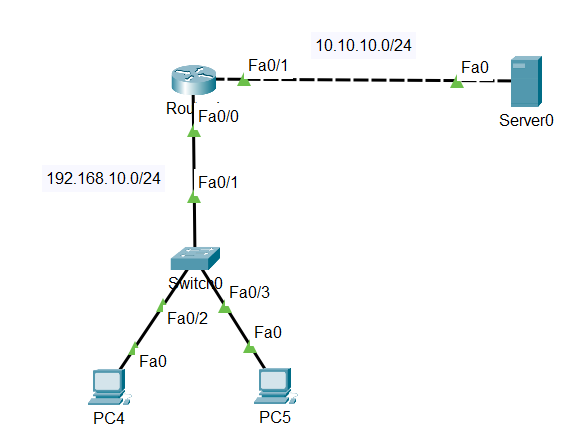
Komentar
Posting Komentar