HOT STANDBY ROUTER PROTOCOL - SWITCHTECH #19
HOT STANDBY ROUTER PROTOCOL - SWITCHTECH
Perhatikan topologi berikut ini,
berikut cara mengkonfigurasi HSRP ( Hot Standby Router Protocol )
R1
R1(config)#interface FastEthernet0/0
R1(config-if)#ip address 13.13.13.1 255.255.255.0
R1(config-if)#no shutdown
!
R1(config-if)#interface FastEthernet0/1
R1(config-if)#no shutdown
R1(config-if)#ip address 192.168.12.1 255.255.255.0
R1(config-if)#standby 1 ip 192.168.12.254
R1(config-if)#standby 1 preempt
R1(config-if)#standby 1 authentication md5 key-string cisco
!
R1(config-if)#router eigrp 1 R1(config-router)#net 0.0.0.0
R1(config-router)#no auto-summary
R2
R2(config)#interface FastEthernet0/0
R2(config-if)#ip address 23.23.23.2 255.255.255.0
R2(config-if)#no shutdown
!
R2(config-if)#interface FastEthernet0/1
R2(config-if)#ip address 192.168.12.2 255.255.255.0
R2(config-if)#standby 1 ip 192.168.12.254
R2(config-if)#standby 1 preempt
R2(config-if)#standby 1 authentication md5 key-string cisco
R2(config-if)#no shutdown
!
R2(config-if)#router eigrp 1
R2(config-router)#net 0.0.0.0
R2(config-router)#no auto-summary
R3
R3(config)#interface f0/0
R3(config-if)#ip address 13.13.13.3 255.255.255.0
R3(config-if)#no shutdown
!
R3(config-if)#interface f0/1
R3(config-if)#ip address 23.23.23.3 255.255.255.0
R3(config-if)#no shutdown
!
R3(config-if)#interface Loopback 0
R3(config-if)#ip address 8.8.8.8 255.255.255.255
!
R3(config-if)#router eigrp 1
R3(config-router)#net 0.0.0.0
R3(config-router)#no auto-summary
kemudian Konfigurasi di PC
PC1 dan PC2
PC1> ip 192.168.12.10/24 192.168.12.254
PC2> ip 192.168.12.11/24 192.168.12.254
Verifikasi R1 dan R2,
R1#show standby brief
P indicates configured to preempt.
|
Interface Grp Pri P State Active Standby Virtual IP Fa0/1 1 100 P Standby 192.168.12.2 local 192.168.12.254
!
R2(config-if)#do sh standby brief
P indicates configured to preempt.
|
Interface Grp Pri P State Active Standby Virtual IP Fa0/1 1 110 P Active local 192.168.12.1 192.168.12.254
kemudian Ping 8.8.8.8 -t pada PC, dan Shutdown interface fa0/1 pada router master
R2
R2(config)#int f0/1
R2(config-if)#shutdown
R2(config-if)#exit
PC-2
PC2> ping 8.8.8.8
84 bytes from 8.8.8.8 icmp_seq=2 ttl=254 time=13.678 ms 84 bytes from 8.8.8.8 icmp_seq=3 ttl=254 time=12.628 ms 8.8.8.8 icmp_seq=1 timeout
8.8.8.8 icmp_seq=22 timeout
84 bytes from 8.8.8.8 icmp_seq=7 ttl=254 time=30.278 ms
84 bytes from 8.8.8.8 icmp_seq=8 ttl=254 time=23.097 ms 84 bytes
from 8.8.8.8 icmp_seq=9 ttl=254 time=23.630 ms
Nah good masih jalan, ada beberapa RTO dikarenakan proses pindah jalur dari R2 ke R1.



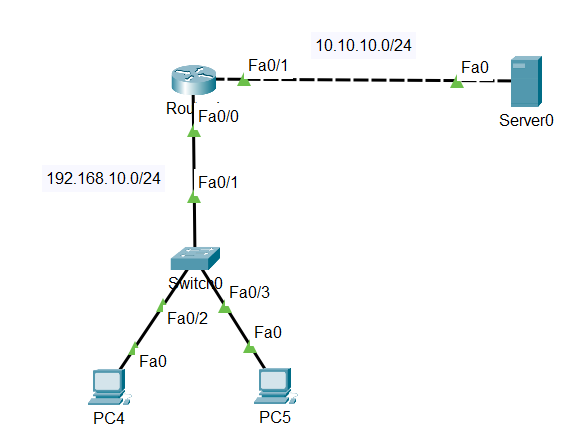
Komentar
Posting Komentar