PORT SECURITY VIOLATION - SWITCHTECH #16
PORT SECURITY VIOLATION - SWITCHTECH
Perhatikan topologi berikut ini,
pertama Cek nilai mac address F0/0 Router R1,
R1
Router(config)#do show int f0/0 | i address
Hardware is Gt96k FE, address is 0021.d831.1bda (bia 0021.d831.1bda)
Konfigurasikan port-security
SW-1
Switch(config)#interface FastEthernet1/0/1
Switch(config-if)#switchport mode access
Switch(config-if)#switchport port-security
Switch(config-if)#switchport port-security mac-address 0021.d831.1bda
Verifikasi,
SW-1
Switch#show port-security interface f1/0/1
Port Security : Enabled
Port Status : Secure-up Violation
Mode : Shutdown Aging Time : 0 mins
Aging Type : Absolute Secure Static
Address Aging : Disabled Maximum
MAC Addresses : 1
Total MAC Addresses : 1
Configured MAC Addresses : 1 Sticky MAC Addresses : 0
Last Source Address:Vlan : 0021.d831.1bda:1 Security Violation Count : 0
Coba rubah mac address pada R1
R1
Router(config)#int F0/0
Router(config-if)#mac-address aaaa.bbbb.cccc
Router(config-if)#exit
Cek disisi Switch
SW-1
Switch#show port-security interface f1/0/1
Port Security : Enabled
Port Status : Secure-shutdown
Violation Mode : Shutdown
Aging Time : 0 mins
Aging Type : Absolute Secure Static
Address Aging : Disabled Maximum
MAC Addresses : 1
Total MAC Addresses : 1
Configured MAC Addresses : 1
Sticky MAC Addresses : 0
Last Source Address:Vlan : aaaa.bbbb.cccc:1
Security Violation Count : 1
SW-1
Switch#show int f1/0/1
FastEthernet1/0/1 is down, line protocol is down (err-disabled)



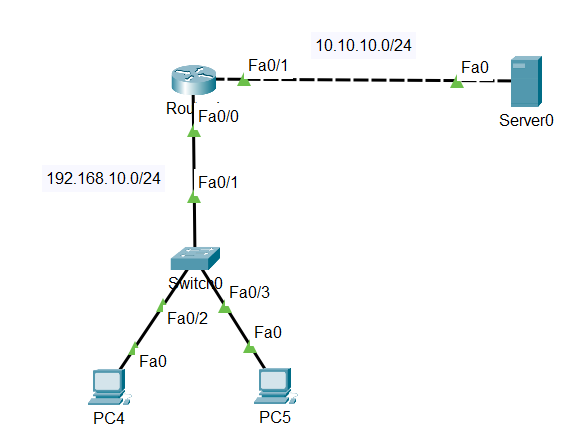
Komentar
Posting Komentar